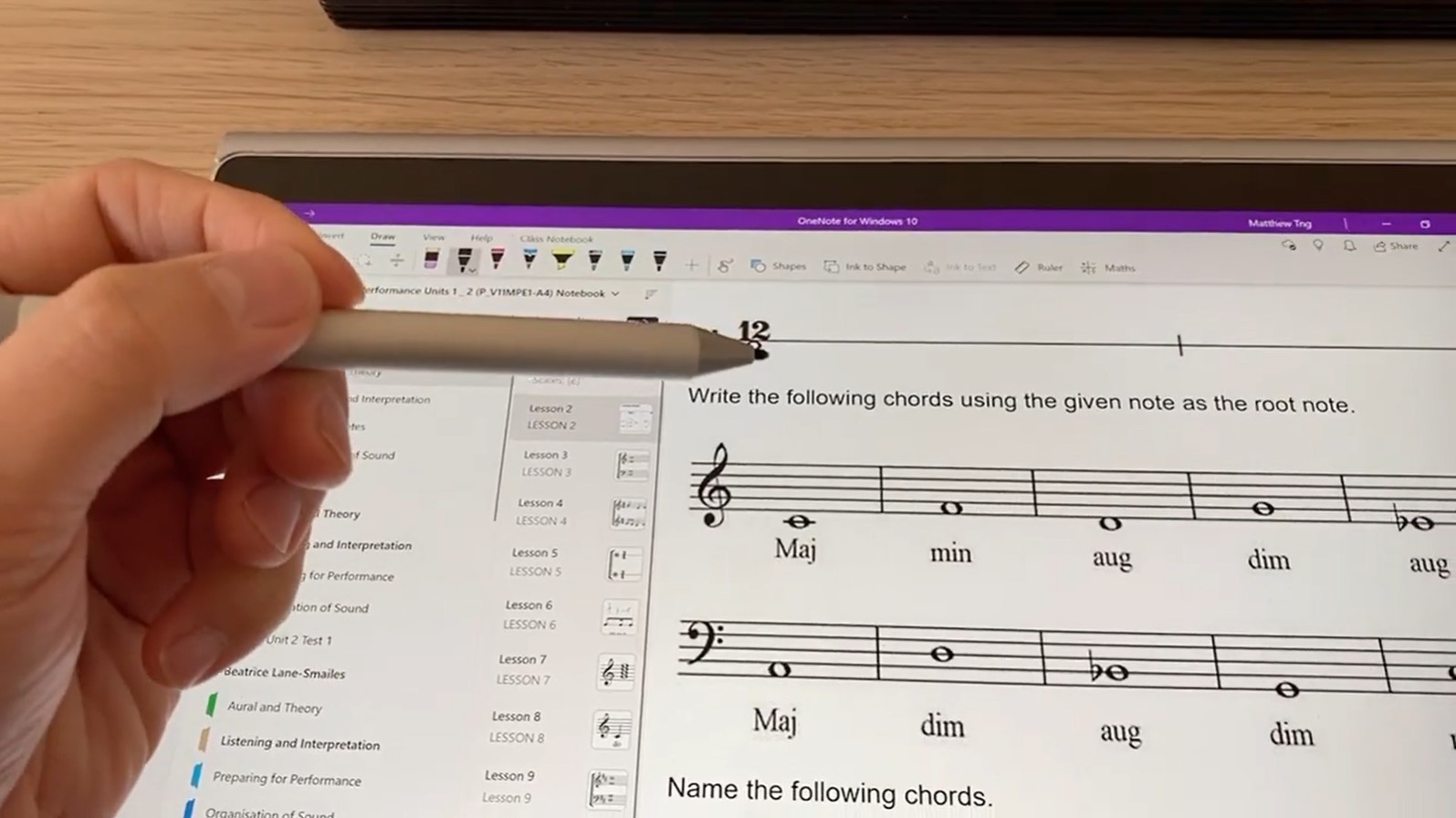
Technology has enabled Wesley music teacher Matthew Tng to provide up-to-the-minute learning resources and a flexible learning environment for his students – and even netted him an award for his creative use of technology in teaching. Here, he explains how software has helped his students stay organised.
Incorporating MS OneNote into my lessons has enabled me to be flexible with my teaching and assessment. Learning resources can be prepared right up to the final minute to ensure that the information students receive is the most up to date. This also means that data collected from formative work can influence my lesson preparation in real-time.
I started using the OneNote software primarily because I wanted to lighten the physical load on my VCE students. With locker bays closed during the Stage 1 return to onsite learning, students had to carry their bags around with them to class. I also wanted a way to keep track of my students' learning during remote learning, especially during asynchronous periods when students undertook self-paced tasks.
Most media types can be embedded into OneNote which generally removes the need for students to switch between applications, such as MS Word to a browser and back. The supported pen input is an essential tool for students in writing music; penmanship is even more important for students in the VCE. Likewise, I often use the pen tool to provide feedback to students on their work as there is a personal touch which technology just isn’t yet able to replace.
My VCE Music Performance students can organise their resources using the sections feature in OneNote as each outcome can be contained in its own section. I’ve even found a significant reduction in students telling me that ‘the file didn't save’!
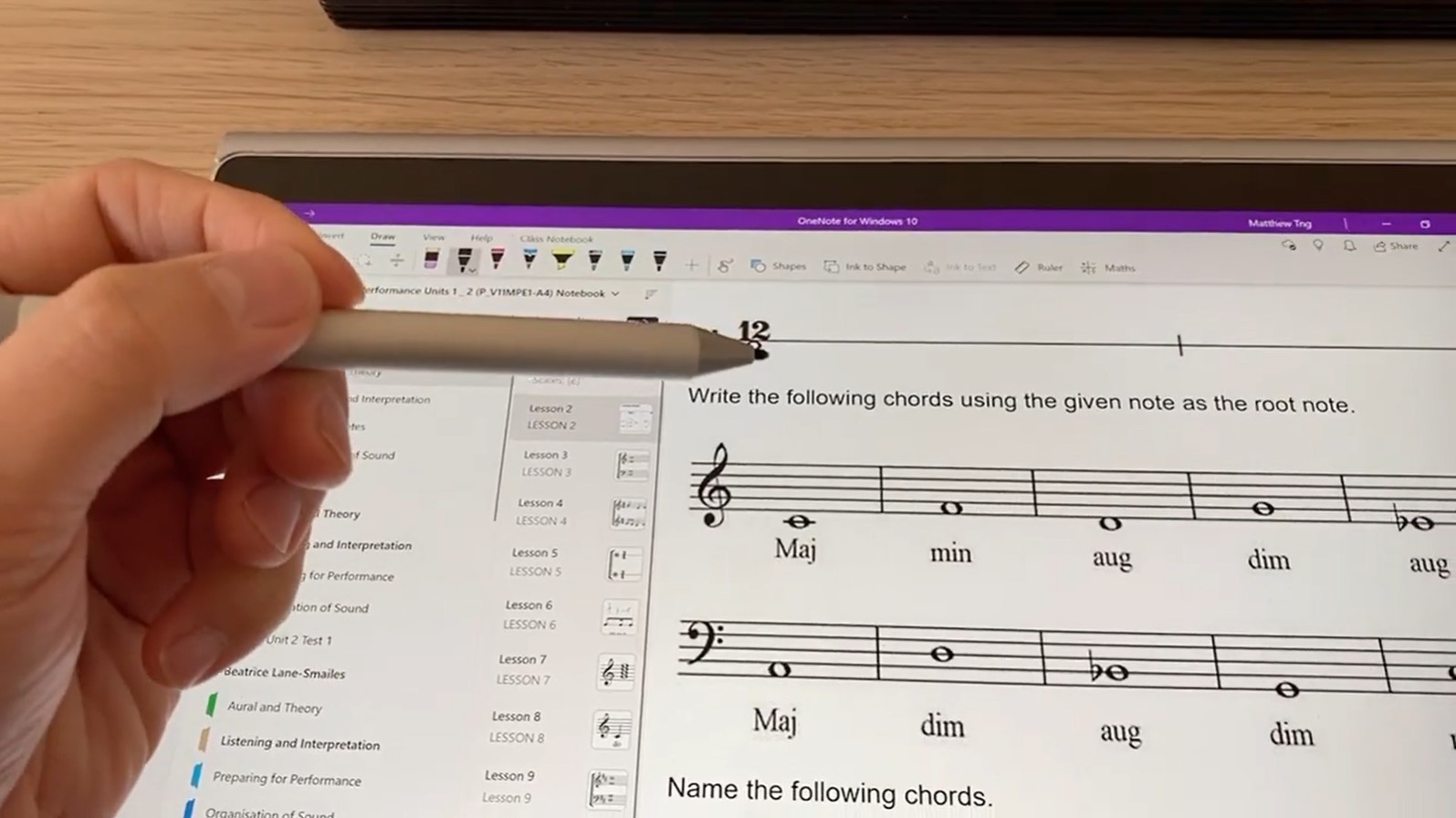
In the younger year levels, my Primary Years Program students receive digital copies of sheet music, word searches and crossword puzzles all in OneNote. In the Middle Years Program, they’ve been able to complete formative and summative tasks for their process journal in OneNote and can upload images, videos, drawings and other file types.
The biggest advantage of using OneNote, for me, is the flexibility. I think of OneNote as a giant whiteboard for my students – every student has their own; you can put anything anywhere on the page; you can have as many whiteboards as you want.
Matthew Tng is a VCE, IB DP and MYP Music Teacher at the St Kilda Road Campus.
Matthew Tng was recognised for his innovative digital practice by Microsoft Australia as the winner of their nationwide 2020 Teach with Surface competition.
